Creating an Account
The evaluation platform uses `login.gov` as a SSO (single-sign-on) provider.
Create an account by using the Register/Sign In link on
the top right of the main project page, then
- Click on 'Login via Login.gov'.
- Follow instruction on the login.gov website to create a new account.
- Once completed you will be redirected to the user dashboard.